WordPress 4.2 一改之前的图片表情,改为使用 Emoji 表情 ,而且是直接远程调用api,可惜的是,这个api服务在国内是无法正常访问的(类似.w.org域名),这就导致了网站加载缓慢,之前的表情无法显示等问题。
好吧,下面就来禁用这个 Emoji 表情,恢复之前的图片表情。
禁用 Emoji 表情
打开当前wordpress主题下的functions.php文件,加入以下代码即可:
/** * Disable the emoji's */ function disable_emojis() { remove_action( 'wp_head', 'print_emoji_detection_script', 7 ); remove_action( 'admin_print_scripts', 'print_emoji_detection_script' ); remove_action( 'wp_print_styles', 'print_emoji_styles' ); remove_action( 'admin_print_styles', 'print_emoji_styles' ); remove_filter( 'the_content_feed', 'wp_staticize_emoji' ); remove_filter( 'comment_text_rss', 'wp_staticize_emoji' ); remove_filter( 'wp_mail', 'wp_staticize_emoji_for_email' ); //add_filter( 'tiny_mce_plugins', 'disable_emojis_tinymce' ); } add_action( 'init', 'disable_emojis' ); /** * Filter function used to remove the tinymce emoji plugin. * * @param array $plugins * @return array Difference betwen the two arrays */ function disable_emojis_tinymce( $plugins ) { return array_diff( $plugins, array( 'wpemoji' ) ); }添加之后我们重新更新下博客的缓存就可以生效。



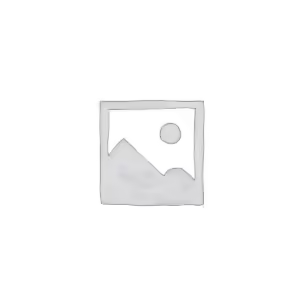

评论已关闭