按下Windows + R 键,输入 %UserProfile% 并运行进入用户文件夹,新建文件 .wslconfig,文件内容格式如下
[wsl2] memory=2048MB # 限制最大使用内存 swap=2G # 限制最大使用虚拟内存 processors=1 # 限制最大使用cpu个数 localhostForwarding=true然后运行cmd,输入 wsl --shutdown 来关闭当前的子系统,重新运行bash进入子系统

按下Windows + R 键,输入 %UserProfile% 并运行进入用户文件夹,新建文件 .wslconfig,文件内容格式如下
[wsl2] memory=2048MB # 限制最大使用内存 swap=2G # 限制最大使用虚拟内存 processors=1 # 限制最大使用cpu个数 localhostForwarding=true然后运行cmd,输入 wsl --shutdown 来关闭当前的子系统,重新运行bash进入子系统
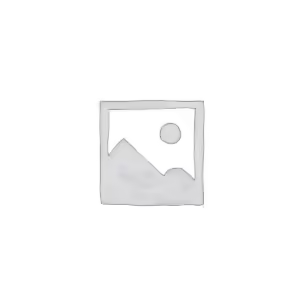 DigitalOcean – The developer cloud
DigitalOcean – The developer cloud
Helping millions of developers easily build, test, mana […]
 Hostinger – Bring Your Idea Online With a Website
Hostinger – Bring Your Idea Online With a Website
选择您的网站托管解决方案,打造完美网站!从共享主机和域名到VPS – 我们拥有您网上成功所需的一切 […]
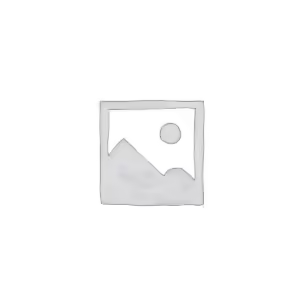 RAKsmart
RAKsmart
主机商介绍:RAKsmart是知名的美国服务器租用商,包括美国站群服务器、美国cn2服务器、香港服务器等热门产 […]
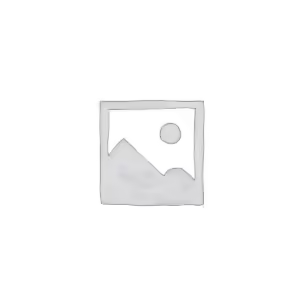 七牛云 | 一站式场景化智能视频云
七牛云 | 一站式场景化智能视频云
2011 年成立以来,七牛云致力于成为全球领先的一站式场景化智能视频云服务商,围绕数字化浪潮下的在线音视频需求 […]
腾讯云为数百万的企业和开发者提供安全稳定的云计算服务,涵盖云服务器、云数据库、云存储、视频与CDN、域名注册等 […]
 Akamai(Linode)
Akamai(Linode)
Deploy more with Linux virtual machines, global infrast […]

评论已关闭