在windows应用商店安装ubuntu系统,报错WslRegisterDistribution failed with error: 0x8007019e
报错:
Installing, this may take a few minutes...Installation Failed!Error: 0x8007019ePress any key to continue...原因:
未安装Windows子系统支持。
解决办法:
1.win+x,选择Windows PowerShell(管理员)
2.输入:
Enable-WindowsOptionalFeature -Online -FeatureName Microsoft-Windows-Subsystem-Linux3.回车,输入Y,重启!
4.重新打开已经安装的子系统,等几分钟,输入账户和密码。



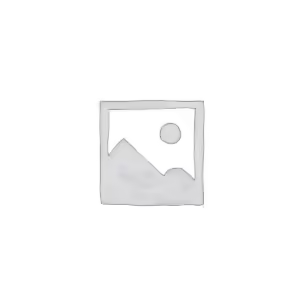
评论已关闭