在实际项目应用当中,可能需要合并 table 表格中相同数据的列来显示数据,当然也可以再显示数据时使用rowspan属性来实现合并,但是这样比较复杂。这边我们直接给出使用 jQuery 的函数方法:
jQuery.fn.rowspan = function(colIdx=0) { return this.each(function() { var that; $('tr', this).each(function(row) { $('td:eq(' + colIdx + ')', this).filter(':visible').each(function(col) { if (that != null && $(this).html() == $(that).html()) { rowspan = $(that).attr("rowSpan"); if (rowspan == undefined) { $(that).attr("rowSpan", 1); rowspan = $(that).attr("rowSpan"); } rowspan = Number(rowspan) + 1; $(that).attr("rowSpan", rowspan); $(this).hide(); } else { that = this; } }); }); }); } $(function() { //要合并的列序号,后面数字是第几列 $("#content_table").rowspan(0); $("#content_table").rowspan(1); });


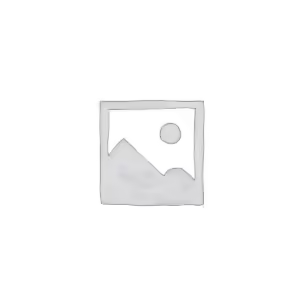
评论已关闭